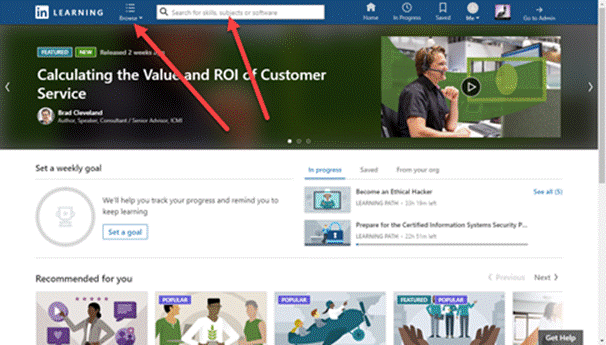LinkedIn Learning
Southwestern Law School provides all staff members exclusive access to LinkedIn Learning, a premier online training platform designed to support your professional growth and development. LinkedIn Learning offers an extensive library of video courses taught by industry experts, covering a wide range of topics to enhance your professional and personal skills. It’s an invaluable tool for continuous learning and skill enhancement.
This subscription opens doors to an incredible array of subjects, including:
- Office 365 (Outlook on the Web, Calendar, OneDrive)
- Desktop business software (Microsoft Word, Excel, PowerPoint, Access)
- Video editing (Final Cut Pro, Premiere Pro, After Effects)
- Web design/development (Drupal, HTML, CSS)
- Graphic design (Photoshop, InDesign, Illustrator)
- Soft skills (Communications, Project Management, Leadership)
And so much more!
- How to Sign-In to LinkedIn Learning
1. Accept the activation email from “messages-noreply@linkedin.com” (sample email below).
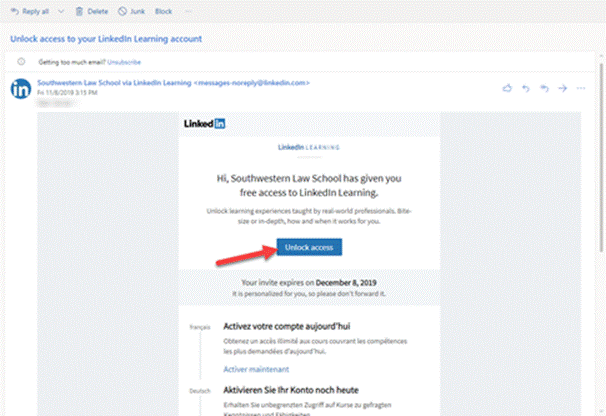
2. Navigate to: https://linkedin.com/learning and click “Sign in.”
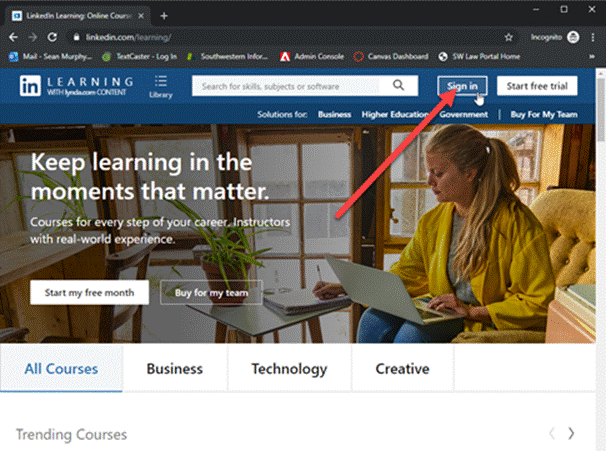
3. Do not enter your email information on this page instead click “Sign in with your organization account.”
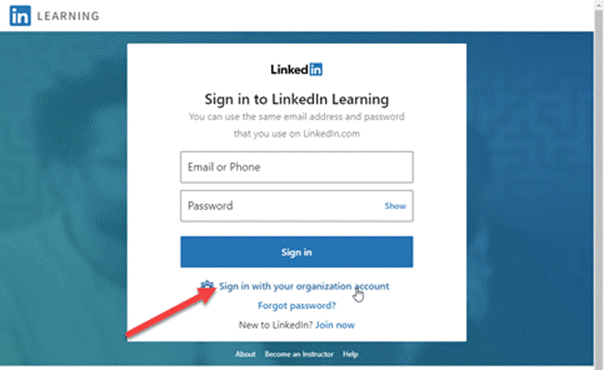
4. Now enter your complete @swlaw.edu email and click “Continue.”
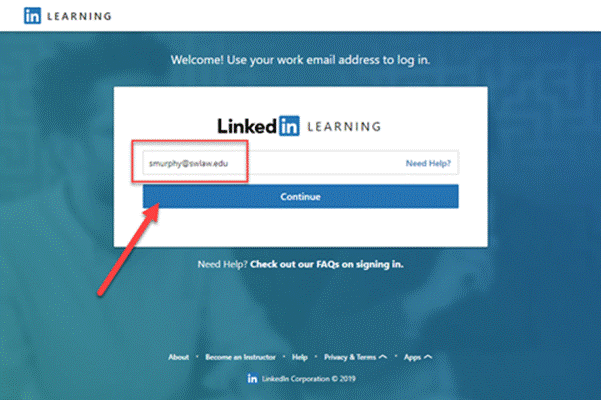
5. You will be taken to a Microsoft Sign in page. Enter your complete @swlaw.edu email address and click “Next.”
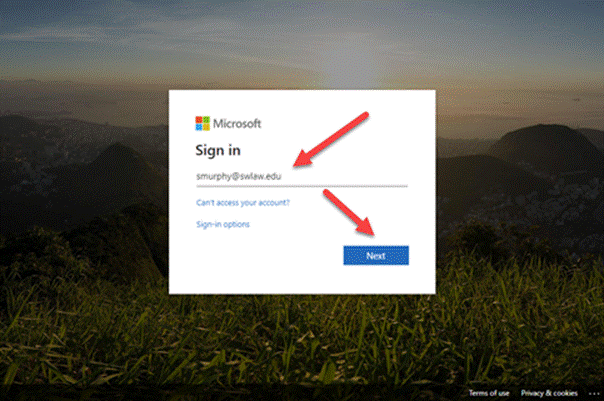
6. Enter your @swlaw.edu email password and click “Sign in.”
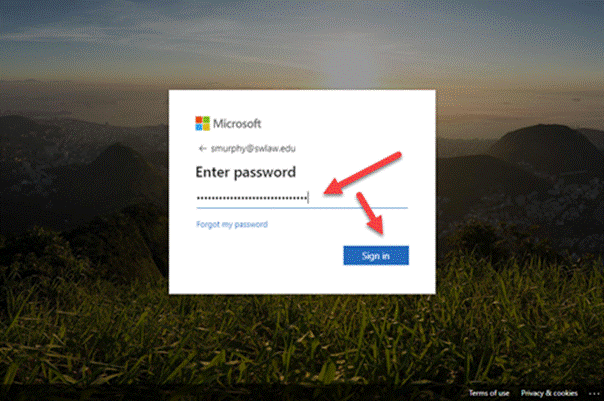
7. You may be asked to link your LinkedIn Learning account with your personal LinkedIn account (you can skip this step and not link the accounts)
8. LinkedIn Learning will ask you a few more questions about goals and what you are interested in.
9. Once you reach this page you are good to go and can “Browse” or “Search” for a video to start.